Welcome to the Netflix-Styled Solution
for Developing Strong Reading Habits for Your School & Families at Home
What is ODILO? How Will it Help Your School during the School Closure Period and Beyond?
Why ODILO?
Highly
Engaging Experience
Develop Critical Skills & Strong Reading Habits
Increase reading & learning stats
in your school
Learn
without any Barriers
Empower
Educators & Parents
Personalised
Learning Paths
How do I get started?
Sign up to the web platform
- Access via web to https://library.odilo.us/
- Select "SIGN UP" in the upper-right
- Insert the code provided by your school
- Complete the registration information
- Congratulations, you are in!
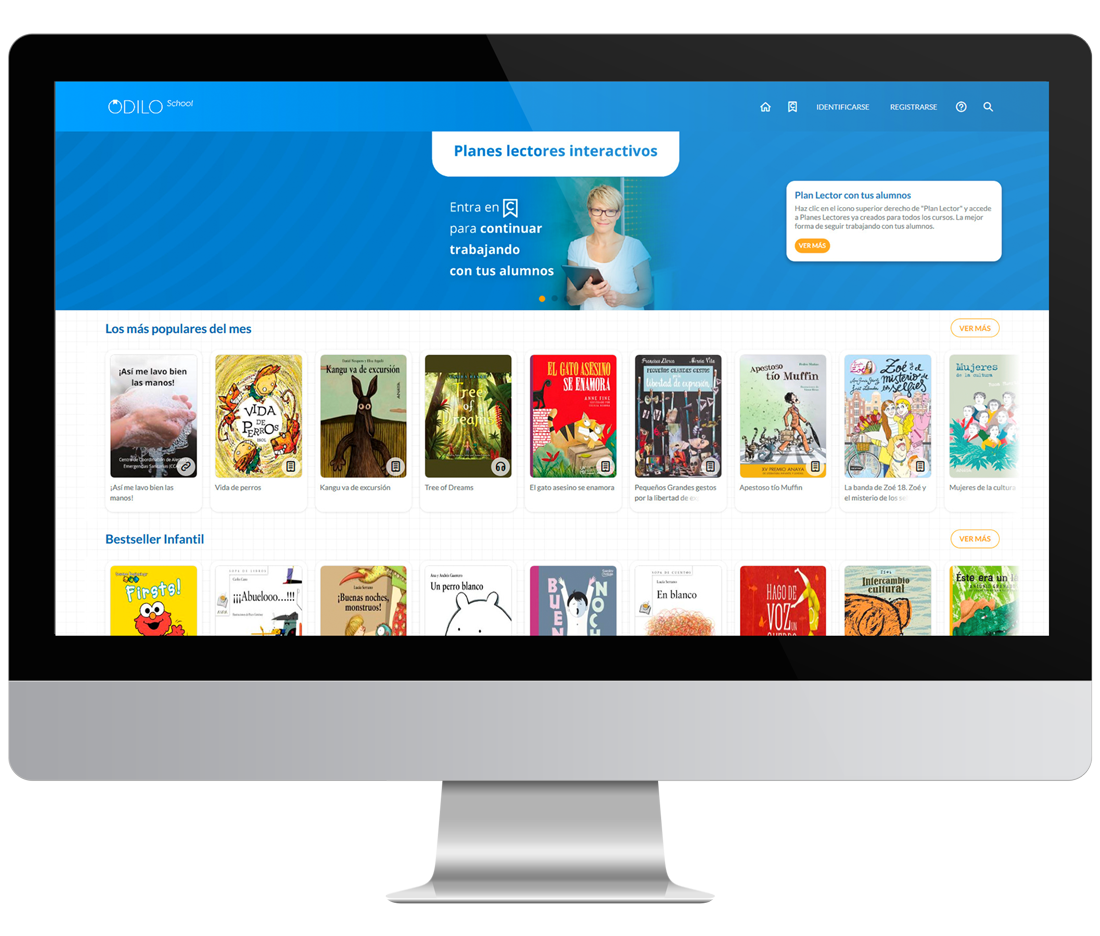
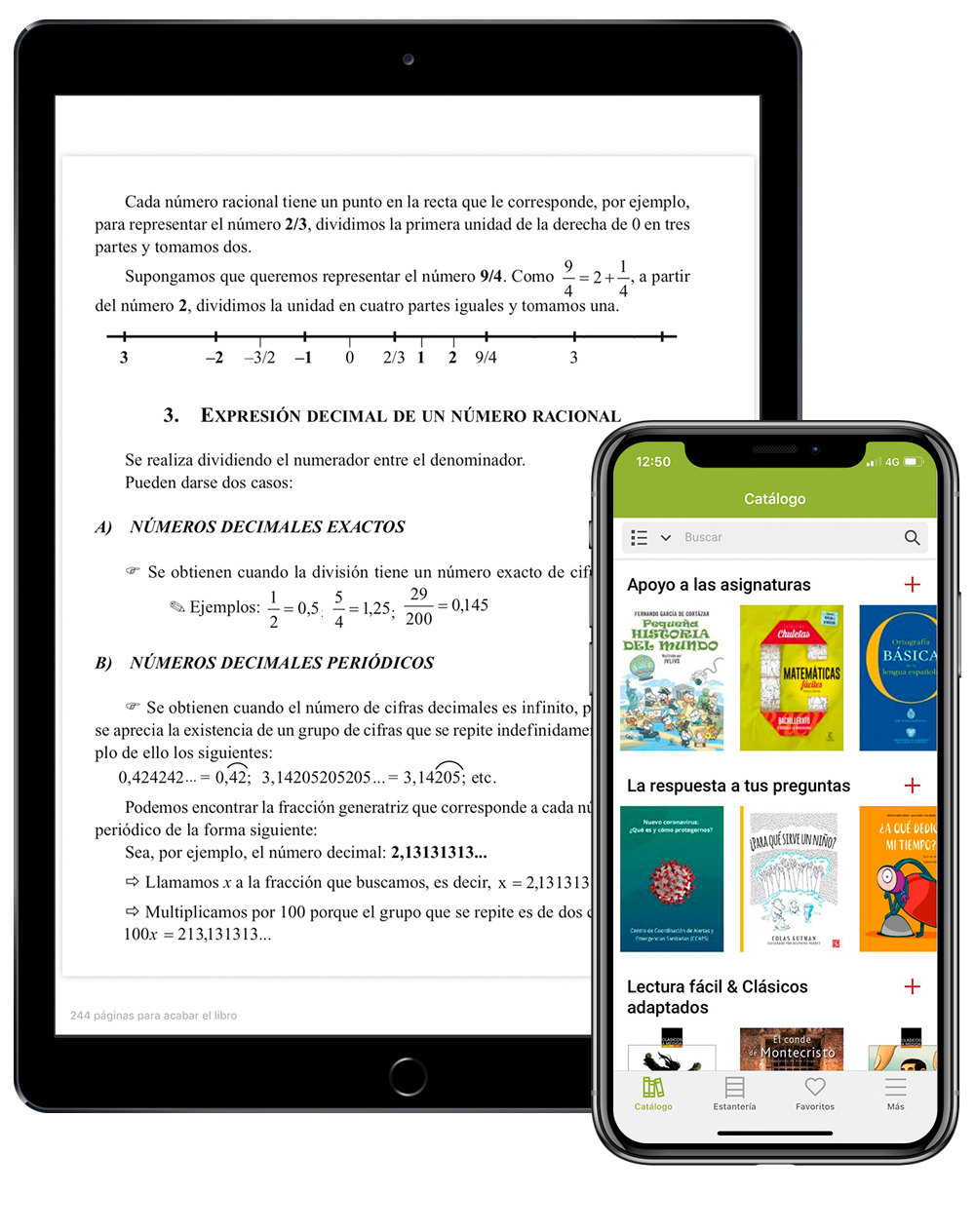
Sign up to the ODILO apps
Join a Training Session
- From Monday to Thursday we provide online webinars to show you how to create your own Reading & Writing Plans, send exercises to your students, and more
- Click here to sign up to a webinar
- Full Teacher Account Setup: Only upon confirmation of Webinar participation, ODILO will be activating "moderator" privileges in the platform so that teachers can have the flexibility to do what they please in the reading and writing plans
Video Tutorial
FAQs
Use the access code provided to enter and register.
Yes. You can download the ODILO APP for iOS and Android and enjoy all the content from your smartphone or tablet. For Android, Select Country: España and Select Library: “Odilo School English”. For iOS, Select Library: “Odilo School English”. Then enter with your login information and voilá
To borrow a resource, simply select it and click the “Borrow” button to start enjoying it. It will be available to you for a maximum period of 21 days. You can also return the resource before the due date by pressing the “Return” button and continue taking out other loans.
You can take out up to 3 resources simultaneously.
You can search by author, subject, title or publisher using the search engine located on the right-hand side. Once a search is done, you can include filters such as publication date, language or format to refine your search.
To create your first Reading & Writing Plan, we recommend that you use the ones certified by ODILO since they have been developed by pedagogical experts and have been certified. To do this, simply click in the lower right circle, click on “Club Repository” and select the course you want. Once selected you can customize it to your satisfaction.
You can customise clubs if you’re granted moderator permissions by ODILO. The ODILO team will set this up for you after participating in our webinars. If you haven’t yet become a “moderator” please email csm@odilotid.es with your School Name and User ID and we will set this up for you.
This means that you are not a moderator of the Reading & Writing Plan and, in order to monitor your students, you need that role activated. To do this, talk to the contact who gave you the access code and, within 24 hours, you will have the new role assigned.
To be able to work with them, leave the Reading & Writing Plan in “Public” mode. Once all your students are subscribed, you can change it to “Private”.
All those with the “Recommended” label can be used by all students.
Yes, the platform allows you to view statistics in real-time through the “Statistics” tab. You will also be able to see all the exercises and questions answered by your students on the “Qualifications” section.
ODILO has access to over 3 Million multimedia titles such as ebooks, audiobooks, videos, magazines, podcasts, courses and more from over 5,000 content providers. In this pilot only, we have not included the ability to select more titles from our marketplace to your platform but in a standard engagement you would be to select additional titles you want.
Yes, ODILO typically personalizes the full web and native apps + content experience experience for its institutional partners so they can control what is offered to their community. For this pilot only, a standard ODILO-branded version with a curated catalog has been provided with set restrictions.
Yes – it is possible to upload multimedia content of your own such as lesson plans, school newspapers, academic resources and more. In this pilot, the ability to upload your own content nor personalize the experience (digital + content) is not included.